Machines
This section explains the detail view available for any machine managed by FiFo. On the top right next to the alias of the machine is a set of buttons that allows to stop, start, restart and delete the machine.
General
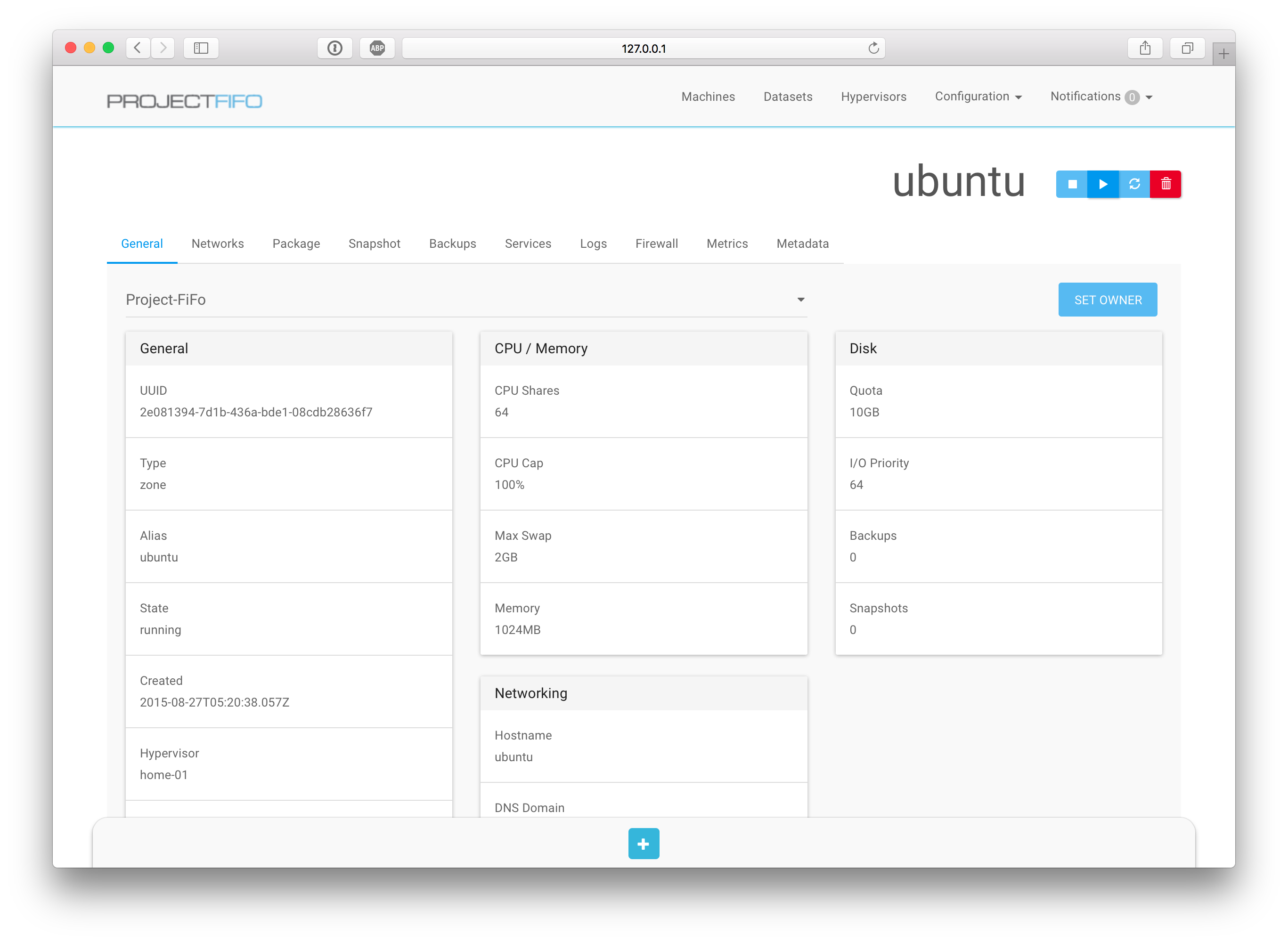
On the General tab Cerberus shows information about the machine, memory, dataset, package, alias, the hypervisor it is placed on and so forth. In addition to that it is possible to change the owner of a machine from one Org to another here.
Networks
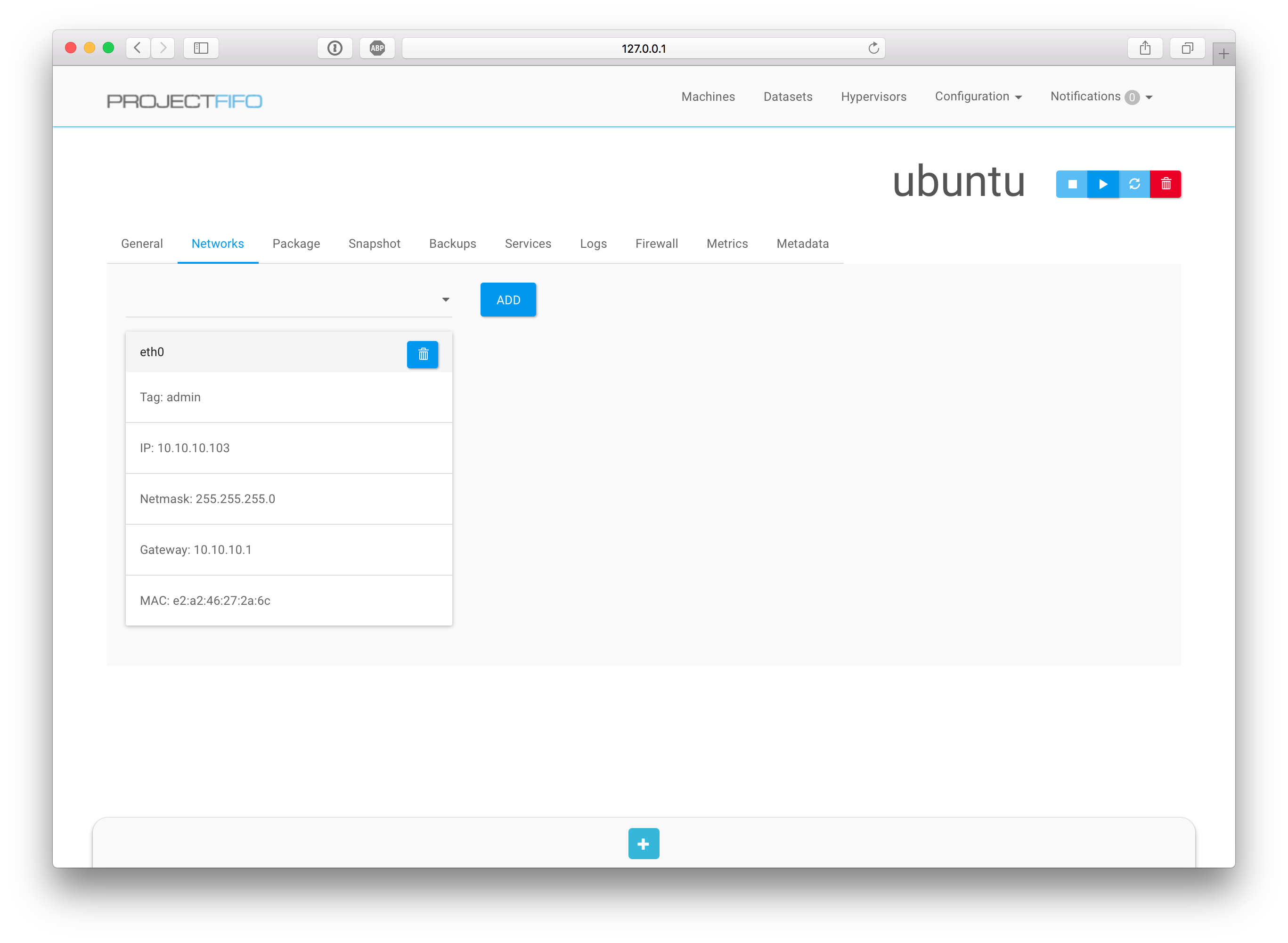
The Networks tab displays all networks that the machine is connected to, in addition to that it is possible to add and remove networks here and change the primary NIC of a machine.
NIC changes
The machine needs to be powered off to perform network operations since they will only take effect upon machine boot.
Package
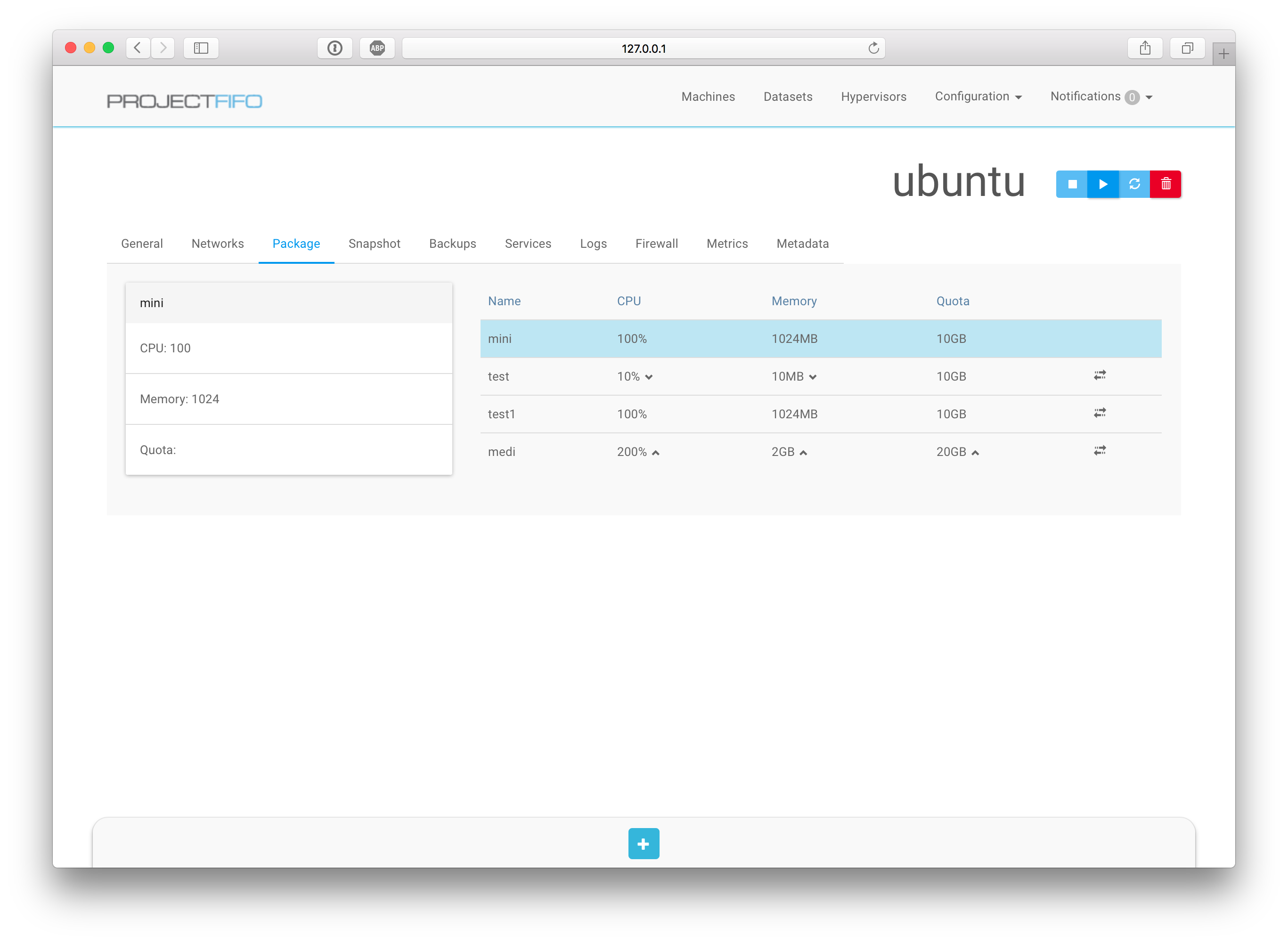
The Package tab shows the currently used package and a list of available packages. Chevrons next to the individual values indicate weather this would increase or decrease the current resources of the VM. Hovering over a package will give a detailed delta next to the current Values.
Clicking the icon on the right of the table will change the package to the selected one.
Snapshots
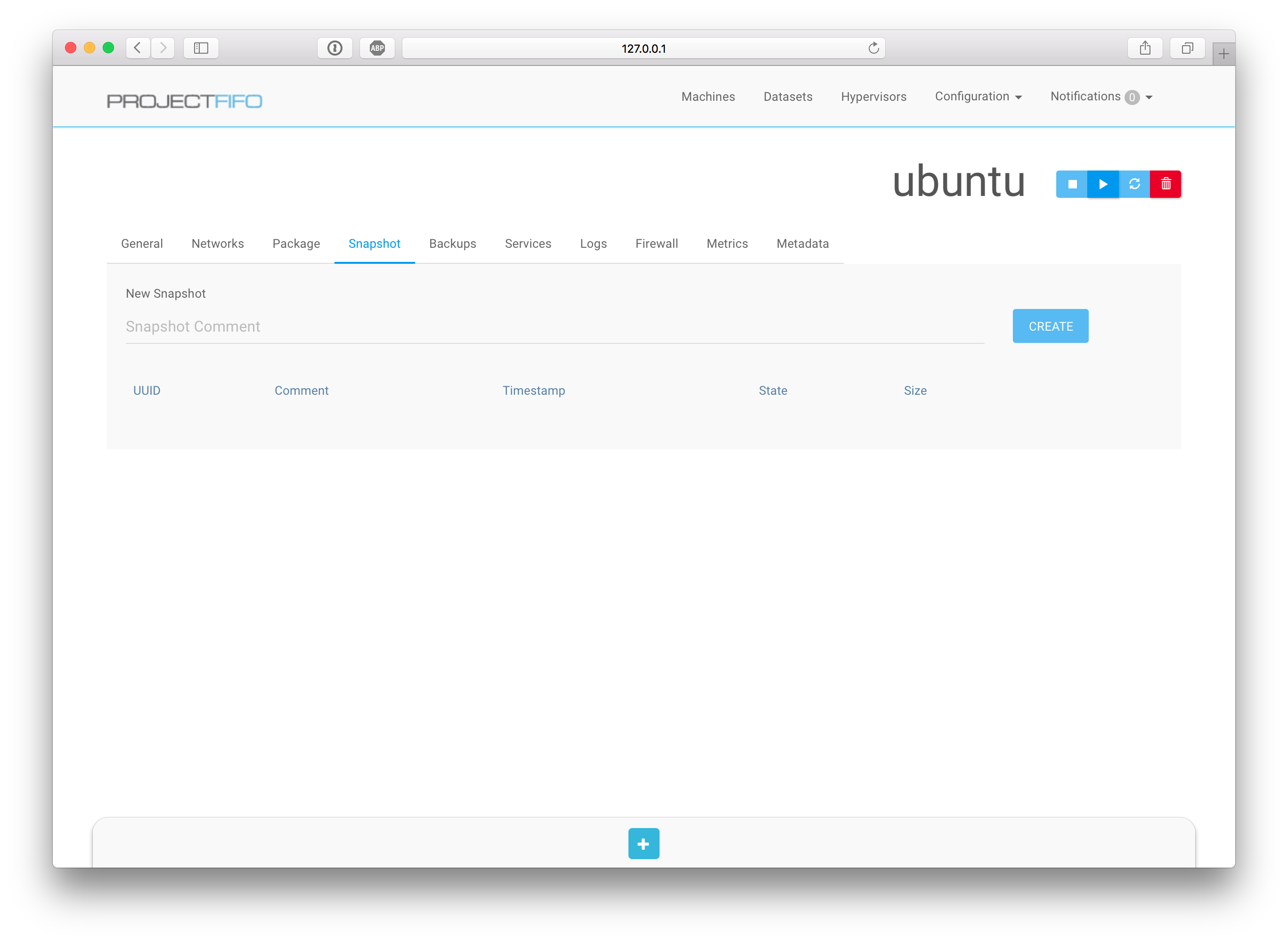
On the Snapshots tab you can manage the snapshots of the machine. It allow to create new snapshots and roll back or delete old ones.
Rollback
When rolling back a snapshot A, all snapshots newer then A will be deleted. This is a direct result of how ZFS handles snapshots. If you do not wish this behaviour look at Backups as an alternative.
Backups
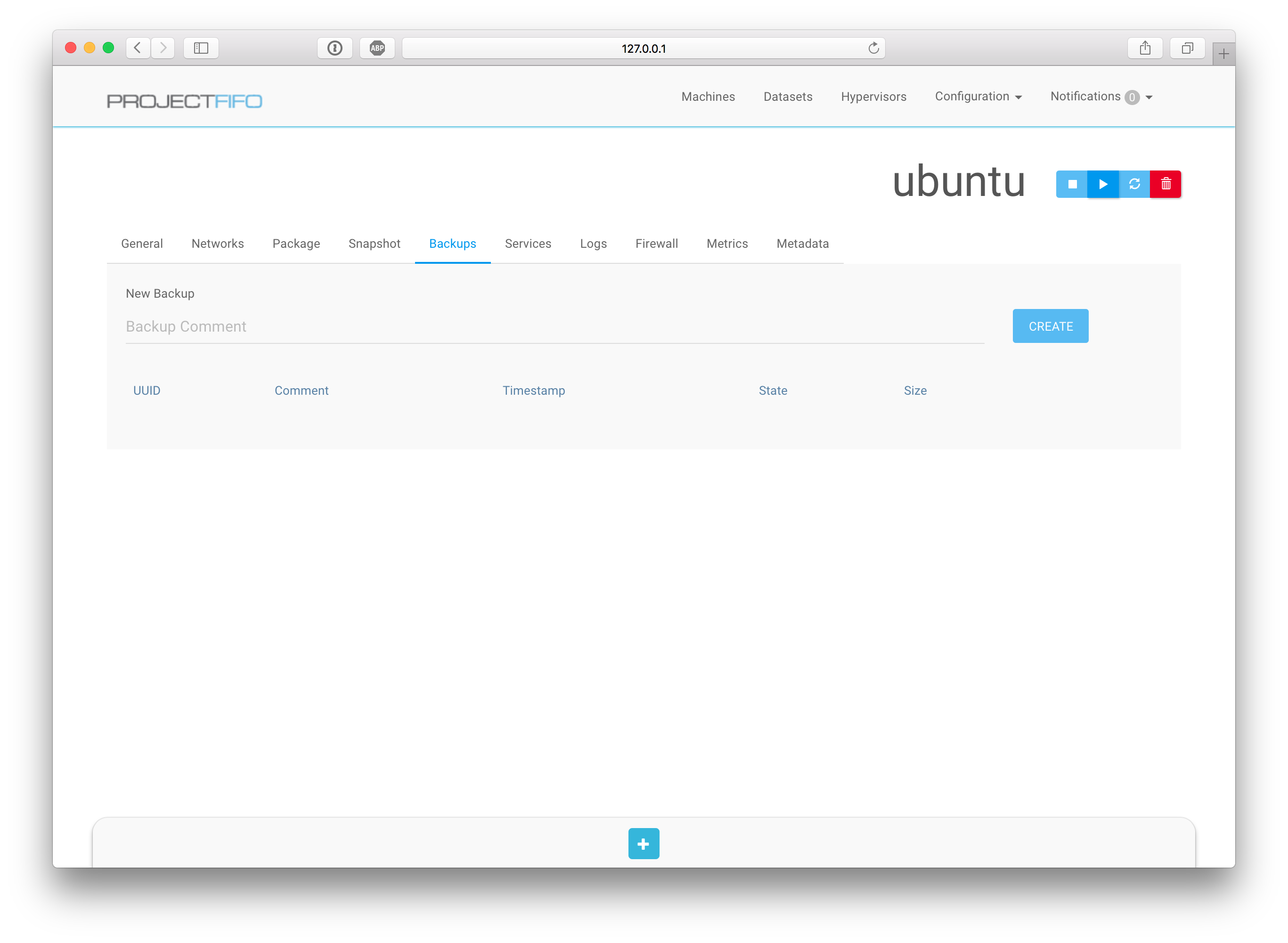
The Backups section allows you to create, roll back or delete backups. Full backups are created by entering a comment at the top box and pressing the 'create' button. For incremental backups enter the comment as before but use the action menu on the very right column of the table in the row of the backup you want to use as parent.
Deleting backups
Since FiFo allows incremental backups deleting a backup will cascade to all backups that depend on this backup, namely every incremental backup that has the deleted backup in it's path.
Services
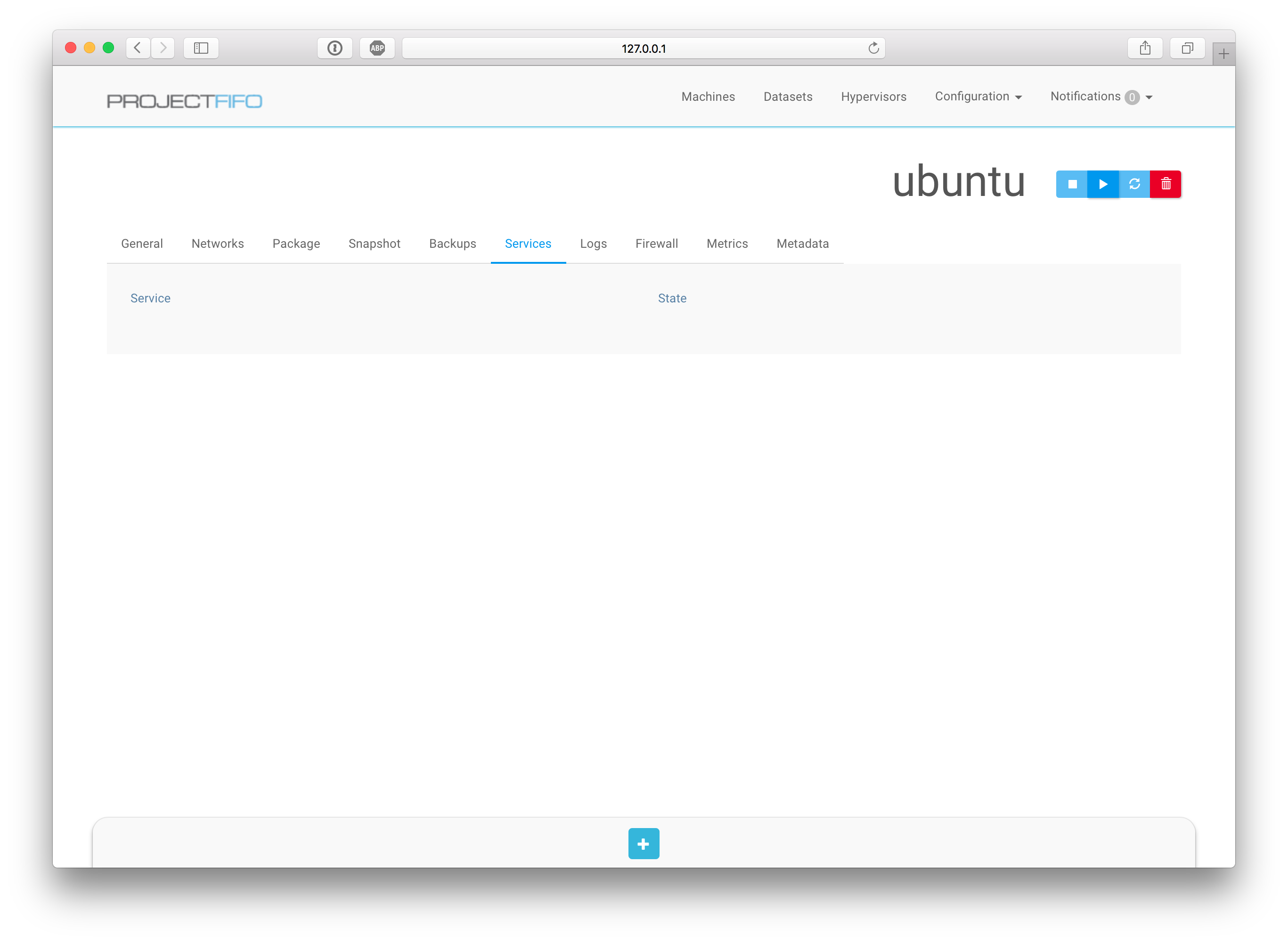
The Services tab allows to observe and mange SMF services in zones, this feature has no effect for KVM's or LX branded zones. Here it is possible to start, stop, restart and clear SMF services.
Logs
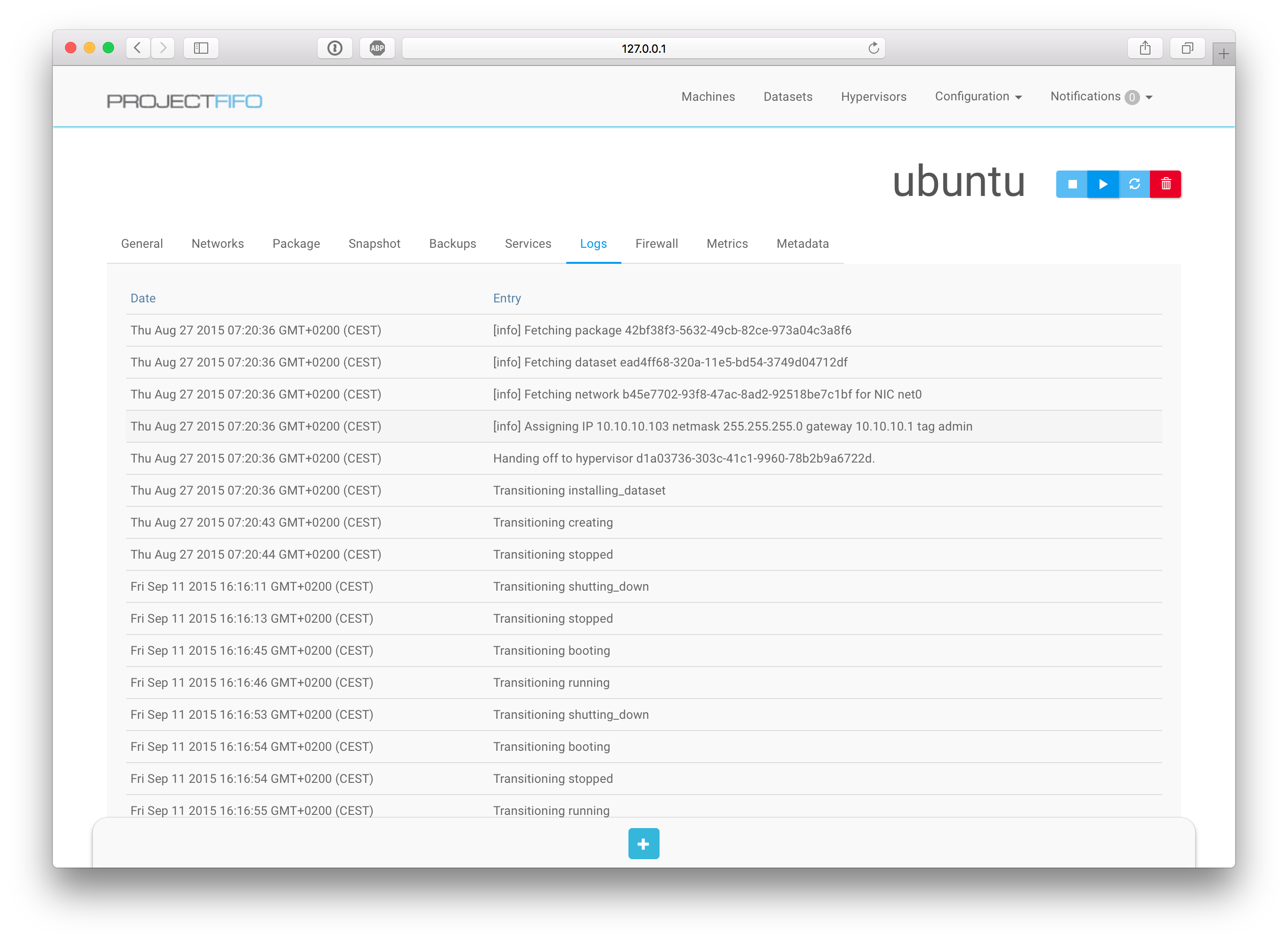
The logs tab has a short list of the most recent events for the machine. It is helpful when debugging issues. Only the 100 most recent log entries are kept.
Firewall
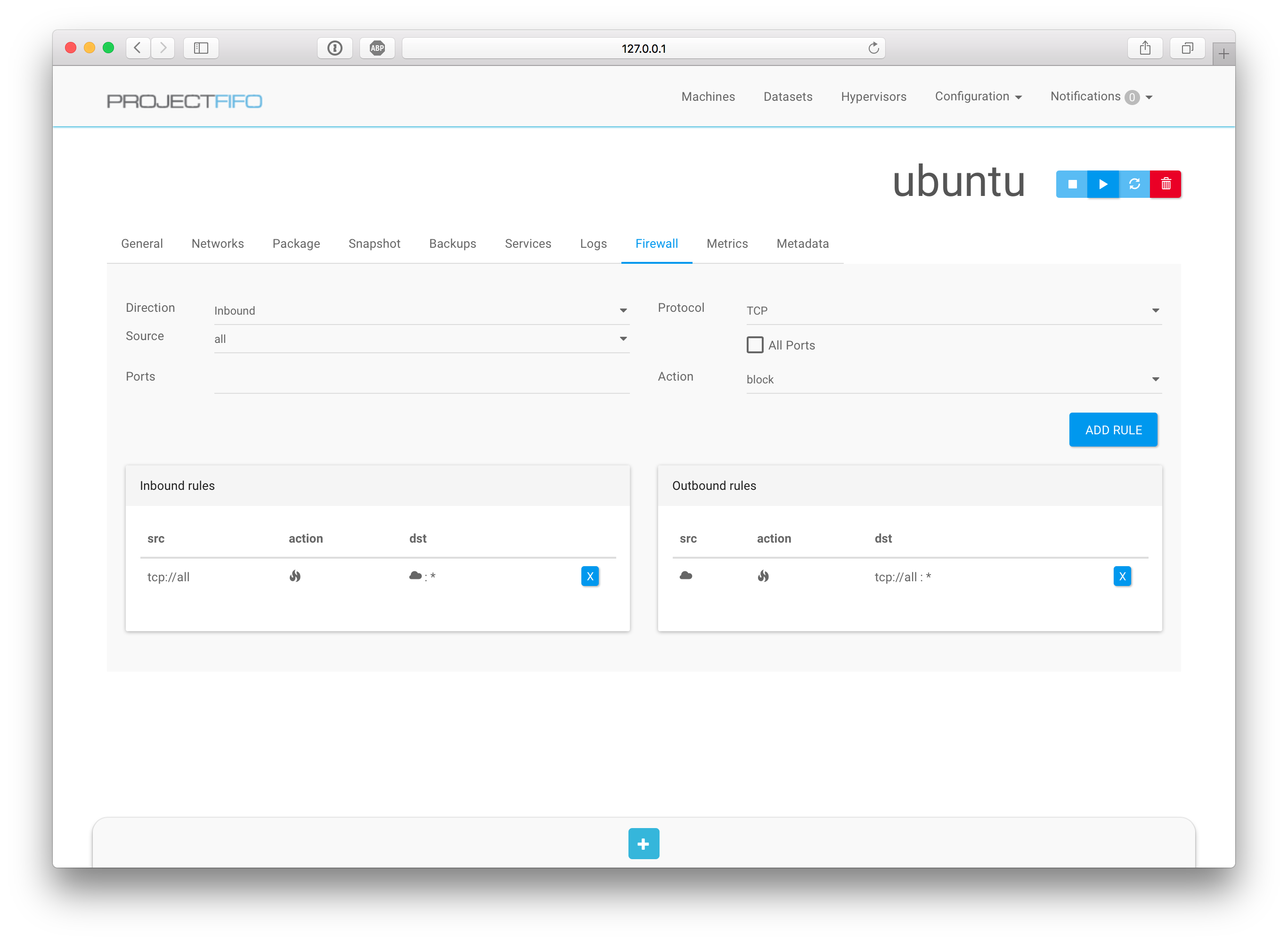
The Firewall tab allows to manage a zones Firewall. Inbound and outbound rules can be created here using a convenient wizard. The two rule times are displayed separately to give a quick understanding of what inbound or outbound traffic is allowed.
Metrics
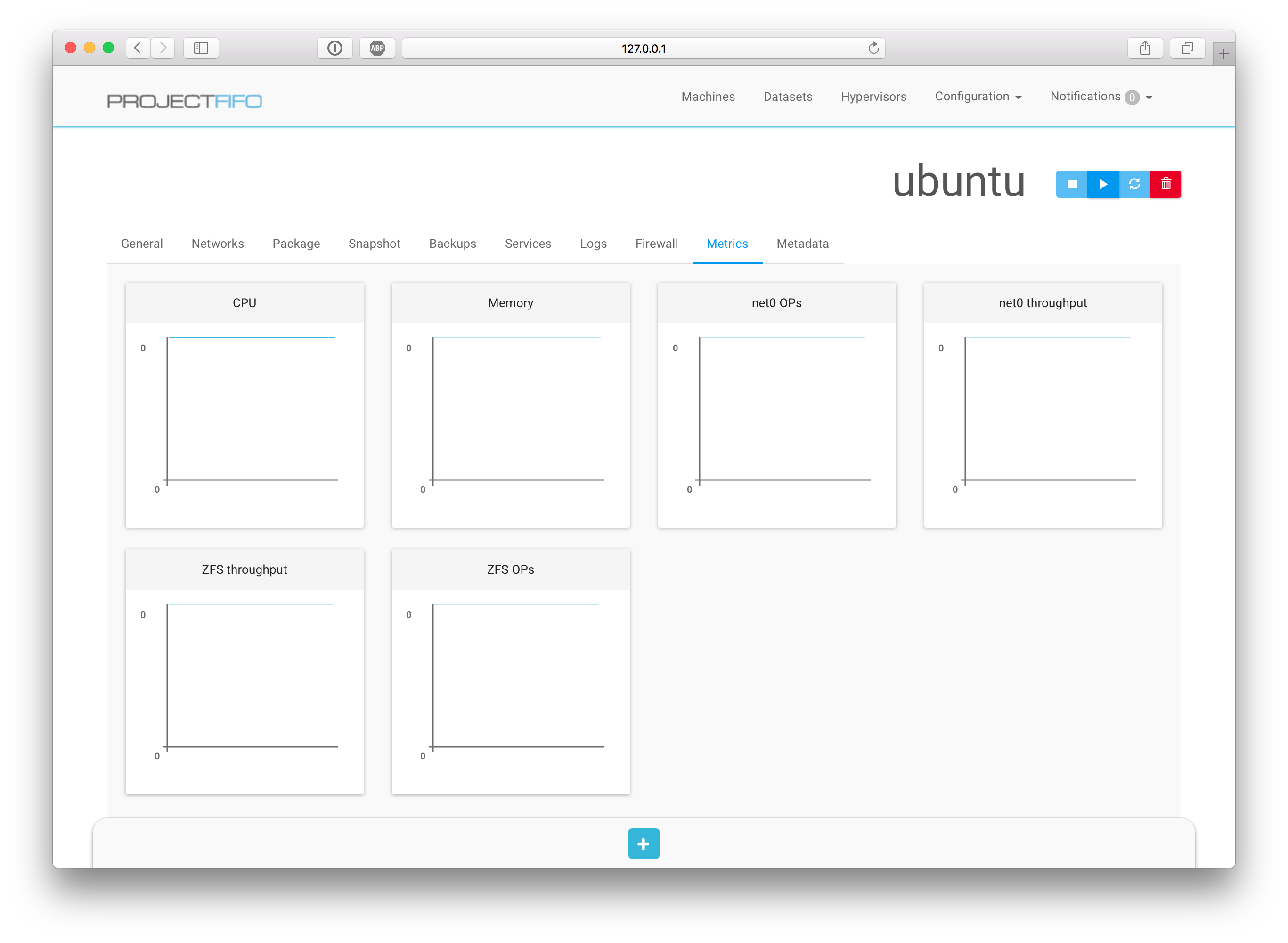
When deployed with Tachyon and DalmatinerDB this tab will show the last minute of performance metrics for the zone. Please note that for KVM this metrics are limited since a lot of the observability is obfuscated by the qemu processs.
Updated less than a minute ago
