Introduction
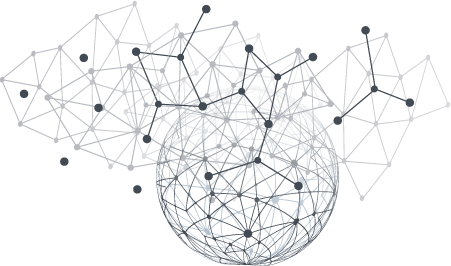
Project FiFo is an open-source Cloud Management and Orchestration system for SmartOS.
Established in March 2012 with a single uncompromising development objective - to be the most solid, efficient and reliable foundation for production cloud Infrastructure. All FiFo core services are written from the ground up for stability, speed, clustering, fault tolerance and resilience.
FiFo uses LeoFS as its required storage platform of choice. LeoFS is an unstructured, highly available & distributed S3 Compatible Object Store.
Project FiFo does NOT require any dedicated hardware and uses standard SmartOS and regular zones - without creating any interdependency for virtual machines to function. All operations are performed via the comprehensive FiFo API.
Spinning up a fully operational FiFo cloud is essentially a 2 stage process.
1. Setup LeoFS Storage
This may be skipped
LeoFS is not required for a minimal setup, this steps can be skipped if at the end if the fifo setup instead of calling
sniffle-admin init-leothe s3 host is set tono_s3by executingsniffle-admin config set storage.s3.host no_s3.Please be aware that when not using leo backups won't be functioning, and setting up the correct imgadm sources are your responsibility.
This configuration is purely meant for test setups and while provided is currently consider to be not be supported.
It is possible to use FiFo with other S3 services (including Amazons S3) as well, setting them up is however not part of this documentation. Correctly setting those services up is outside of the scope and will not be supported. The sniffle-admin config set command can be used to configure FiFo to use those endpoints. As a general rule, for non local services lowering the up and download parallelism can improve throughput.
2. Install FiFo
Updated less than a minute ago
