IP Ranges
This section explains the detail view for IP Ranges.
General
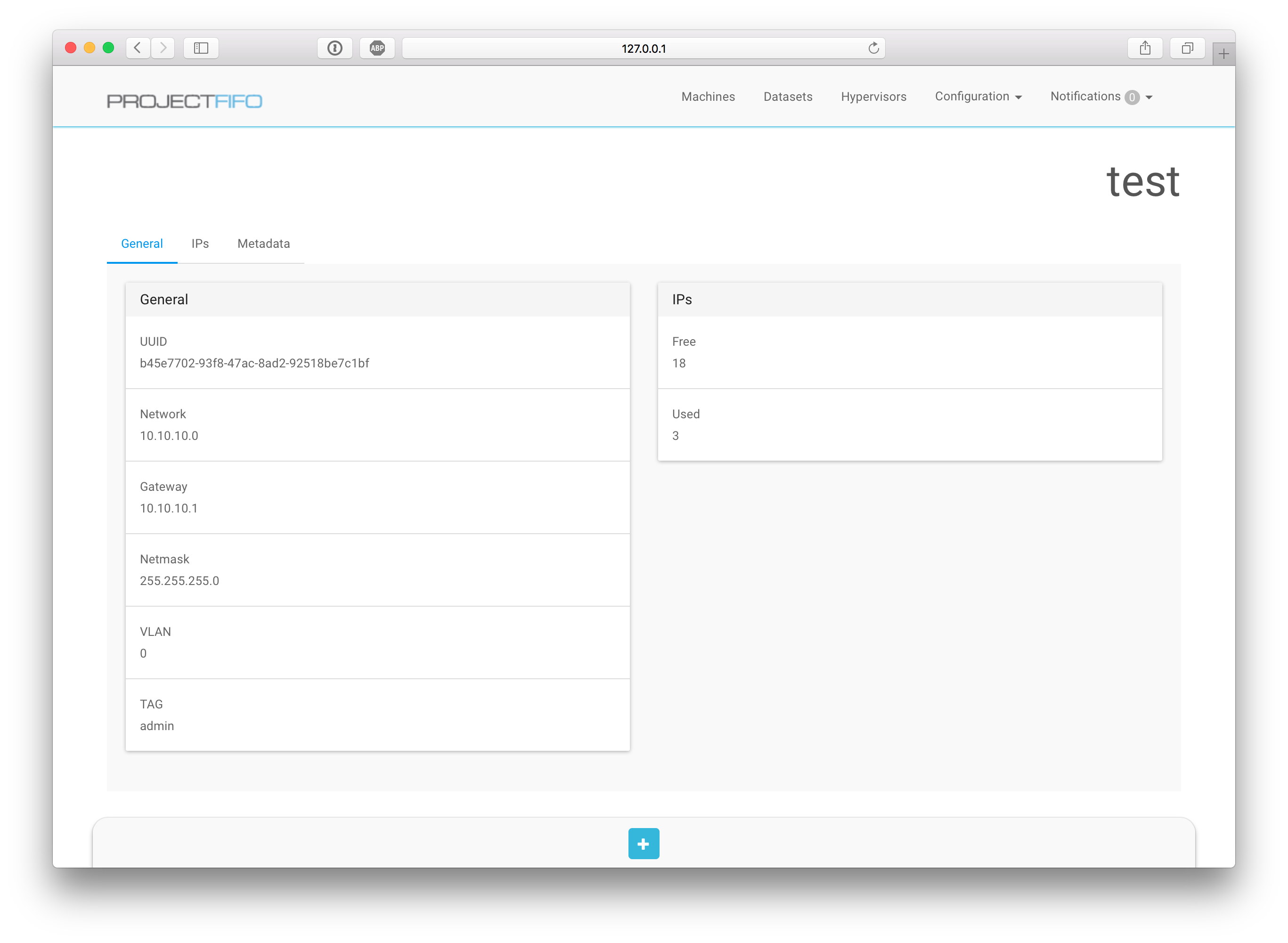
The General tab shows basic information on the IP Range, such as gateway, net-mask and a quick overview on how many IP's are still available in it.
IPs
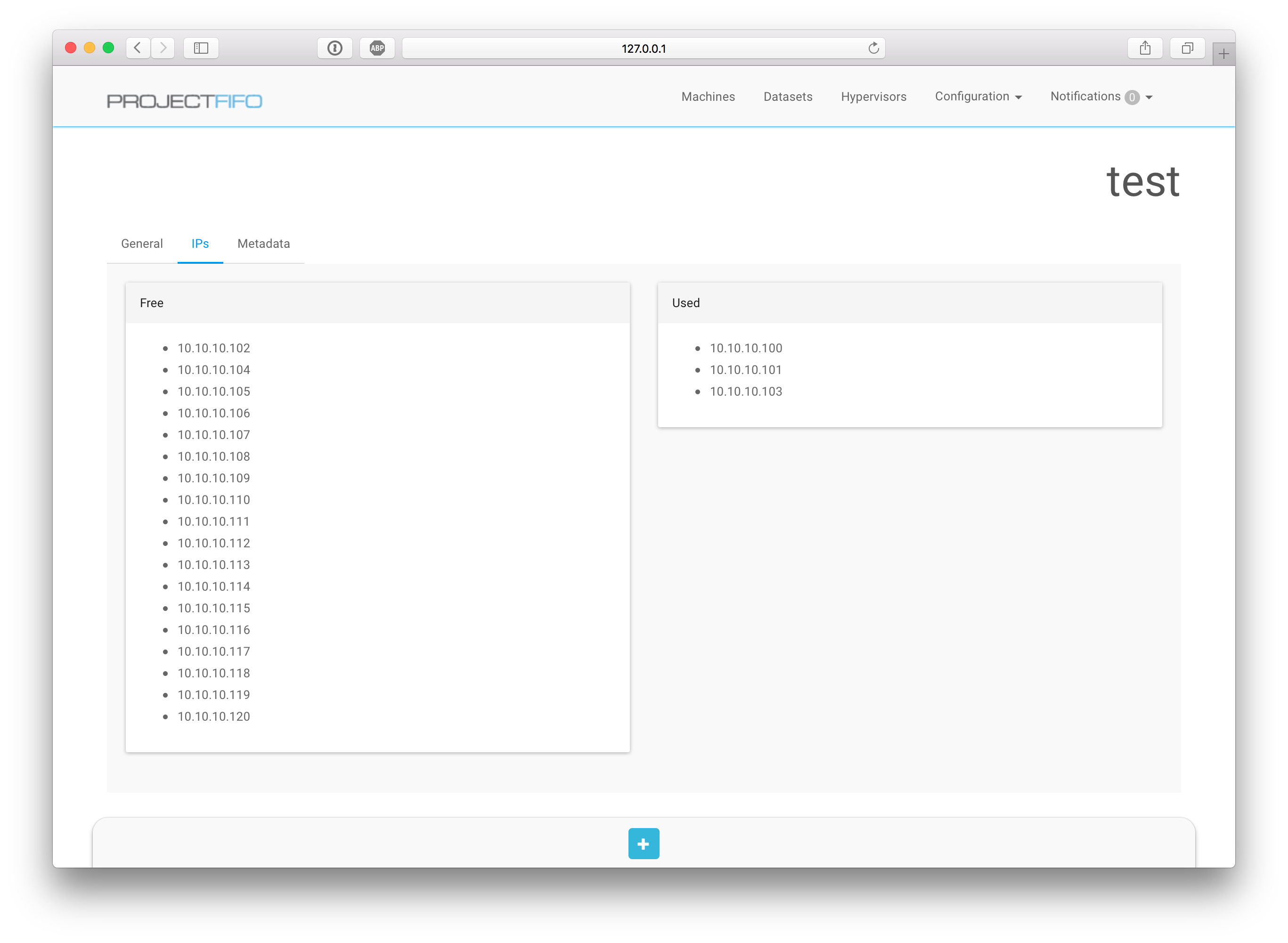
The IPs tab shows a list of used and free IP's for the IP Range.
Creation
Subnets are a complicated thing, if you feel like needing help there is a wonderful tool available online that helps with calculations.

This view lets you create a new IP Range the fields are as following:
- Name: Name of the IP Range
- NIC Tag: The nic tag, as configured in the
/usbkey/configon the GZ - VLan: VLan ID, leave it at 0 if you are not using VLans
- Subnet IP: The Subnet IP (also known as Subnet ID).
- Netmask: The Metmask of the subnet.
- Gateway: The gateway for the subnet
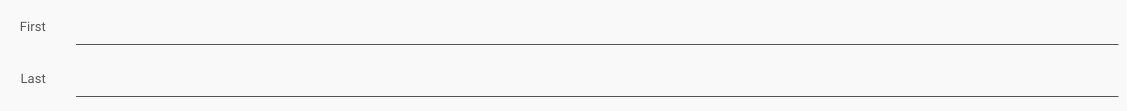
- First: The first IP FiFo will hand out from this IP Range (it does not need to be the first IP in the subnet!)
- Last: The last IP FiFo will hand out as part of the IP Range (it does not need to be the last IP in the subnet!)
Updated less than a minute ago
