Upgrading LeoFS
The upgrade procedure for LeoFS is generally the same as the package upgrade procedure for the other FiFo services. You would login to each of your LeoFS zones and install any available updates.
pre 1.3.0 update
Starting with the packages for 1.3.0 LeoFS does follow the same directory structure as FiFo (namely all mutable data is in /data).
Updating form a pre 1.3.0 release requires some extra steps.
- Shut down the LeoFS instance.
- Install the new packages
- Copy the old data over to the new locations.
New locations translate as following.
/var/db/<service> | /data/<service>/db |
/opt/local/<service>/etc | /data/<service>/etc |
/var/log/<service> | /data/<service>/log |
Update Pkgsrc and install any available updates
pkgin -fy up
pkgin install leo_manager leo_gateway leo_storage
There may be additional LeoFS steps that need to be performed to successfully update LeoFS from one version to another and if so would be listed on the LeoFS Project's Upgrade Page.
It is very Important that you read that information prior to commencing any package upgrade and carefully follow the process update order listed in the below diagram.
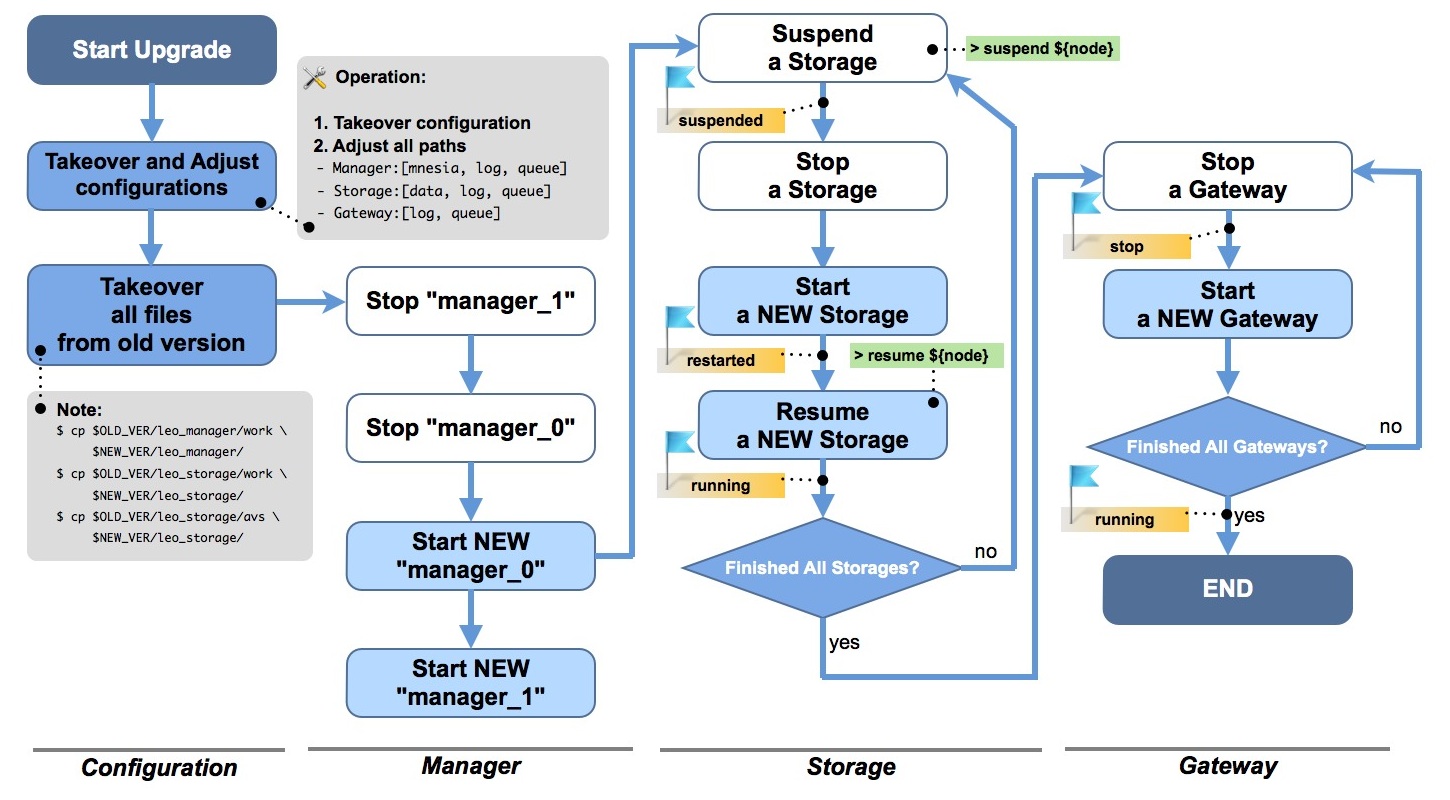
Upgrade flow diagram
The process for replacing LeoFS managers with new pair (re-installed pair) is not yet documented ( https://github.com/leo-project/leofs/issues/513 ).
Updated less than a minute ago
