Hypervisors
This section explains the detail view available for any hypervisor managed by FiFo.
General
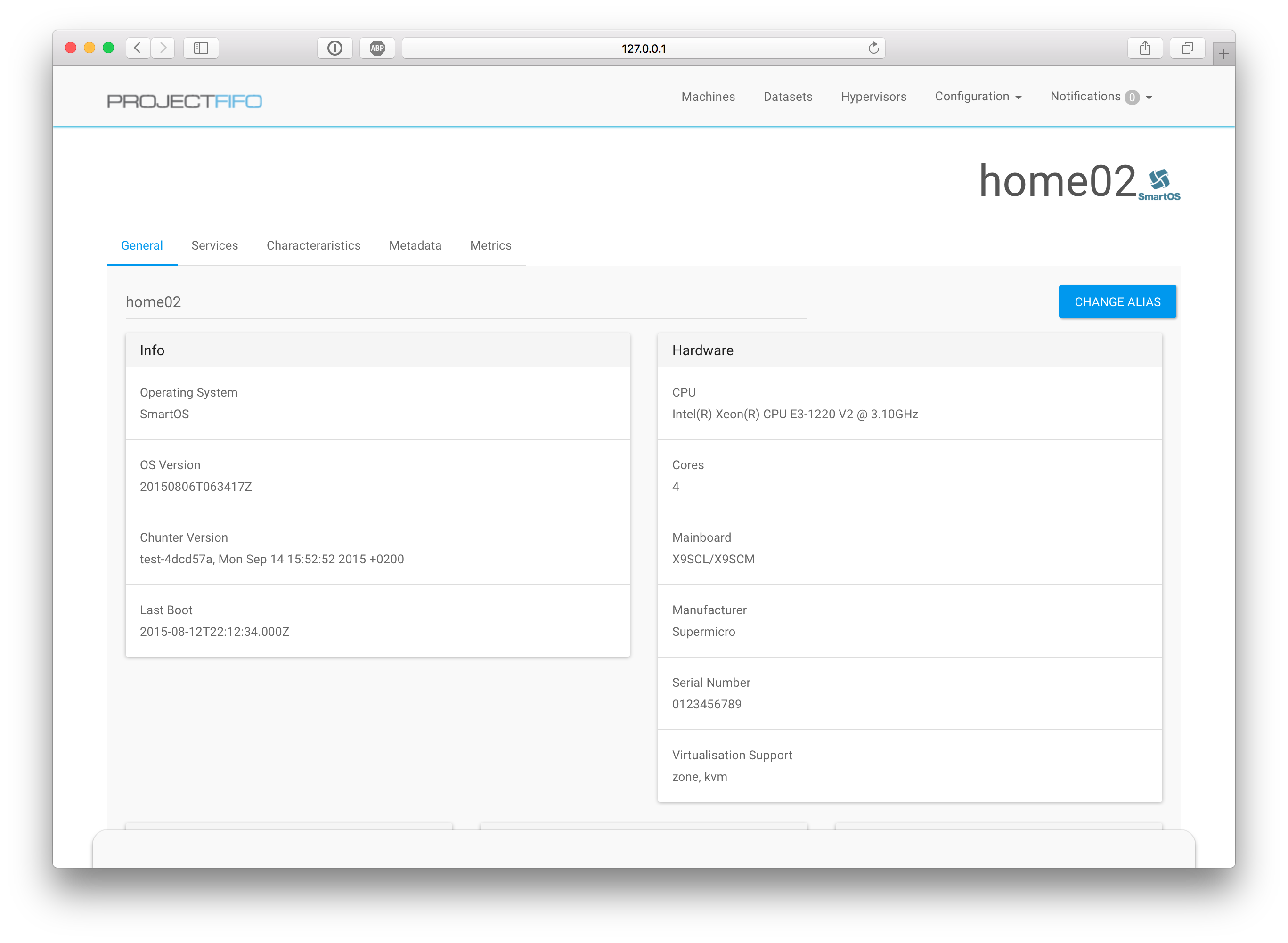
In the General tab you are shown basic information about the hardware and software of the hypervisor. You are also able to change the hypervisor alias to a human readable name.
Services
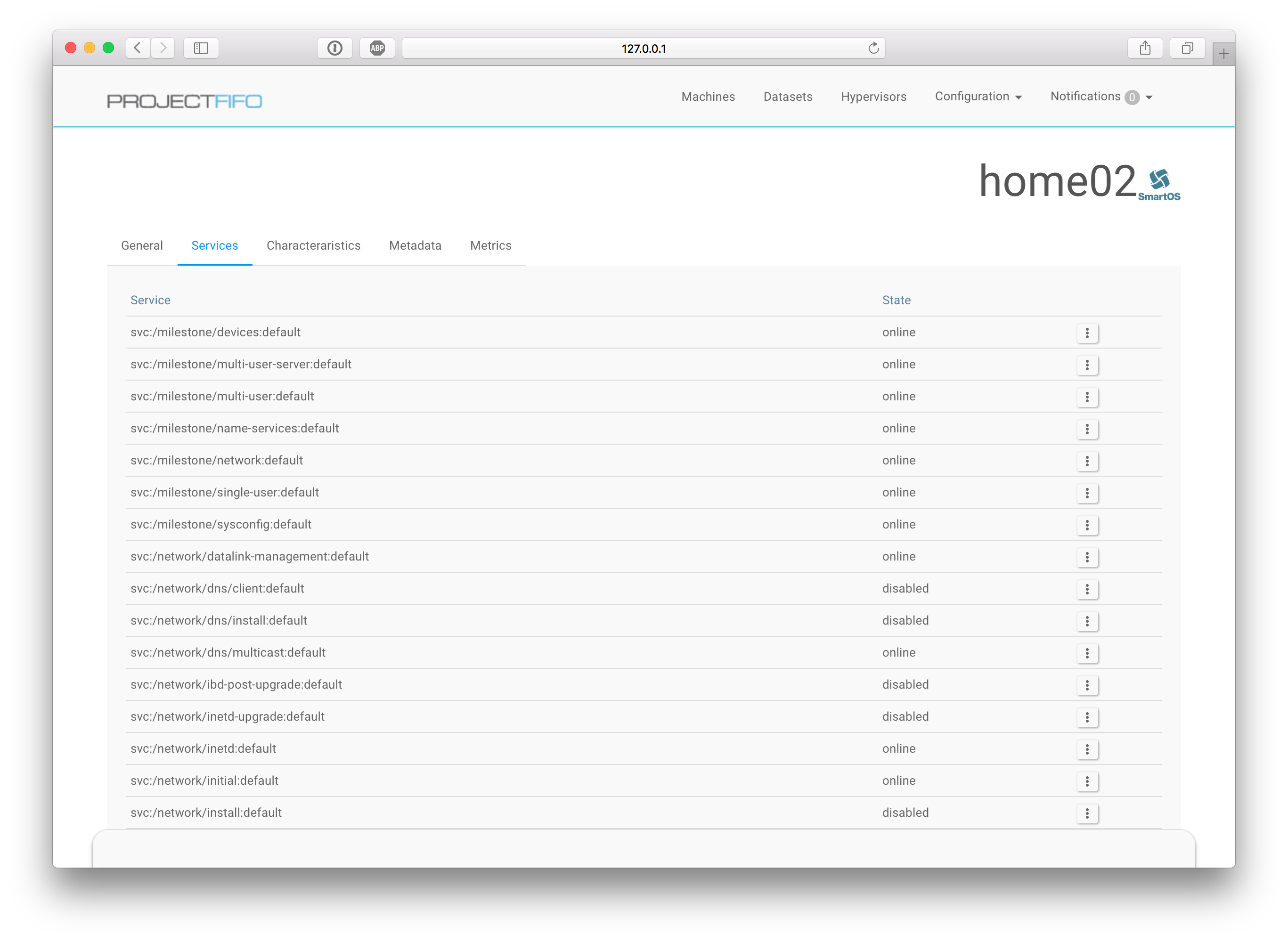
The Services tab allows to observe and mange SMF services in the global zones. Here it is possible to start, stop, restart and clear SMF services.
Characteristics
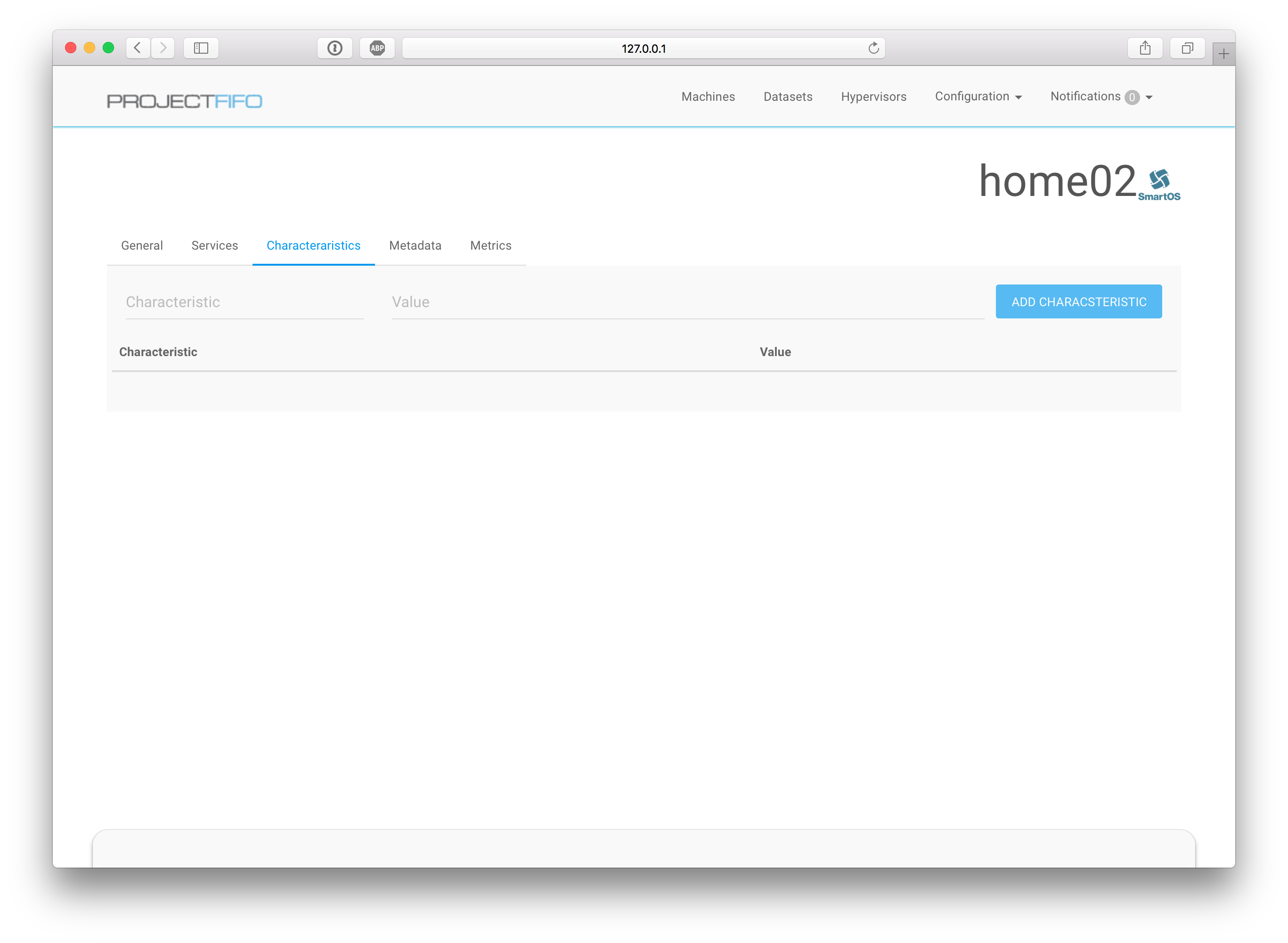
The Characteristics tab allows to edit the hypervisors characteristics. They are key value pairs opaque to FiFo itself that can be used in package rules to steer deployment.
Metrics
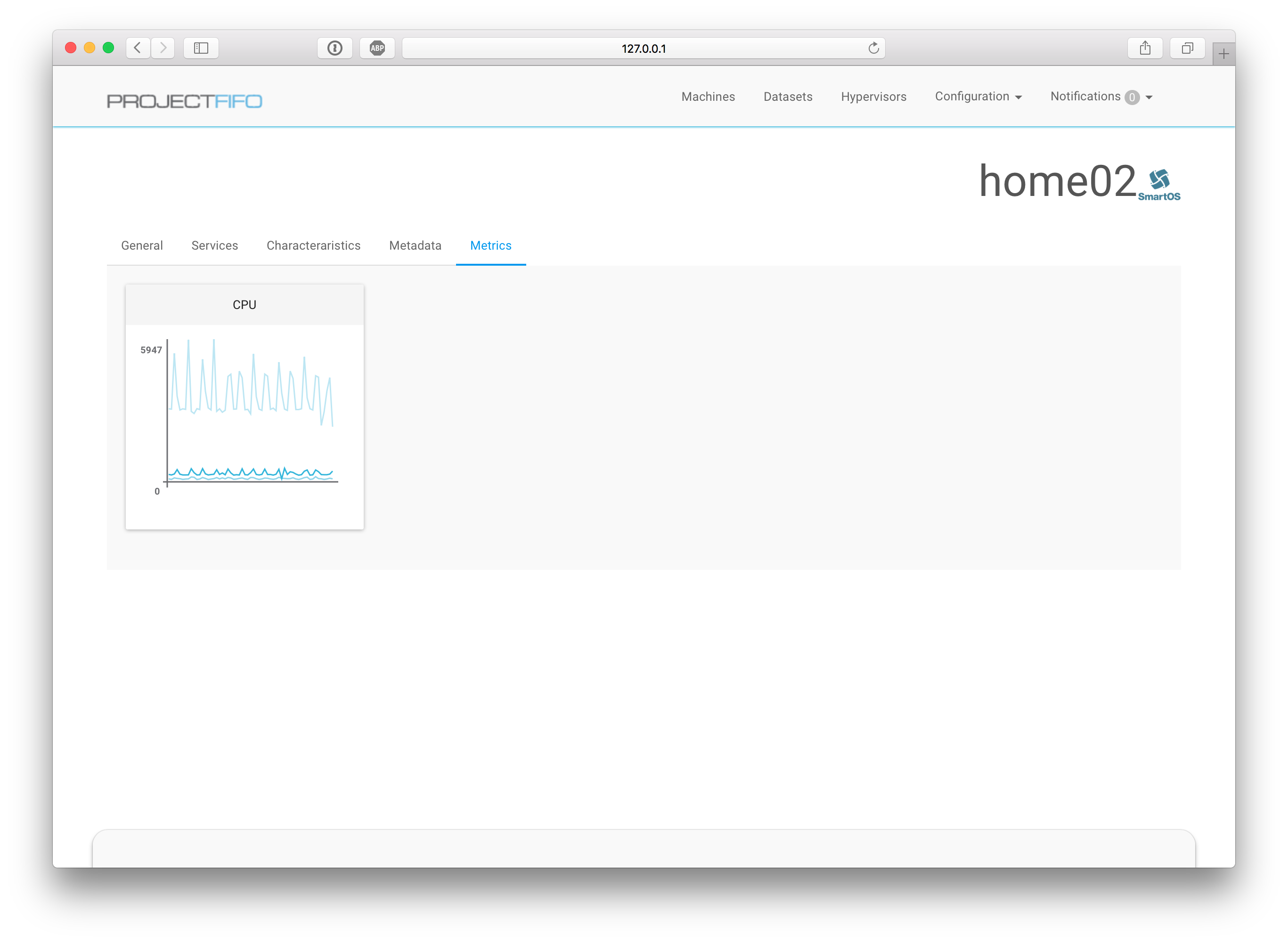
When deployed with Tachyon and DalmatinerDB this tab will show the last minute of performance metrics for the hypervisor.
Updated less than a minute ago
