Users
This section explains the detail view available for the users managed by FiFo.
Authentication
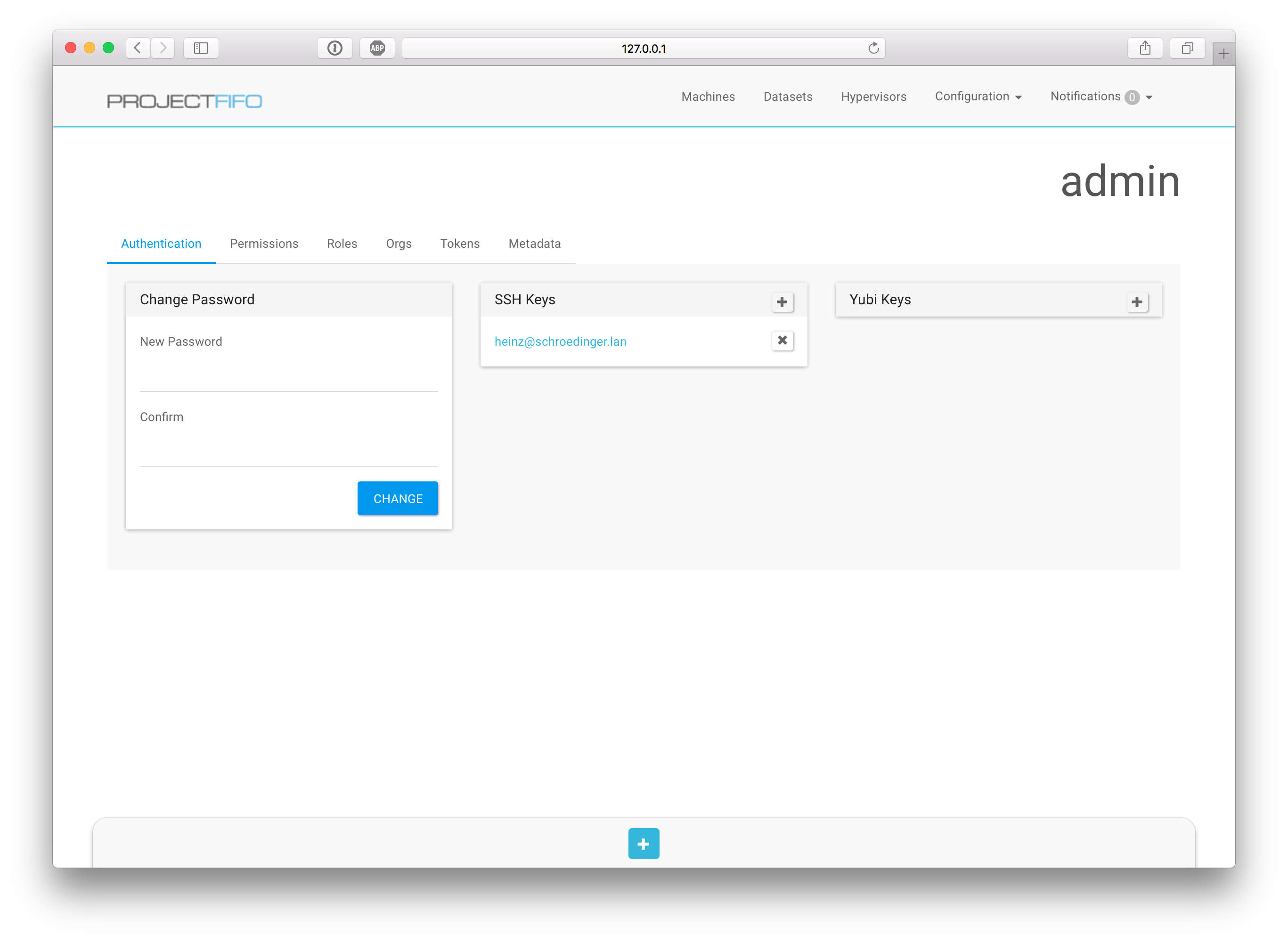
Authentication Authorization sections lets you manage and change the users authentication, you can change the password, add or remove ssh keys and enable MFA by adding YubiKeys.
YubiKeys
It is always advised to enable at least two YubiKeys. Having a secondary key enabled allows you to recover an account when the primary key is list.
Permissions
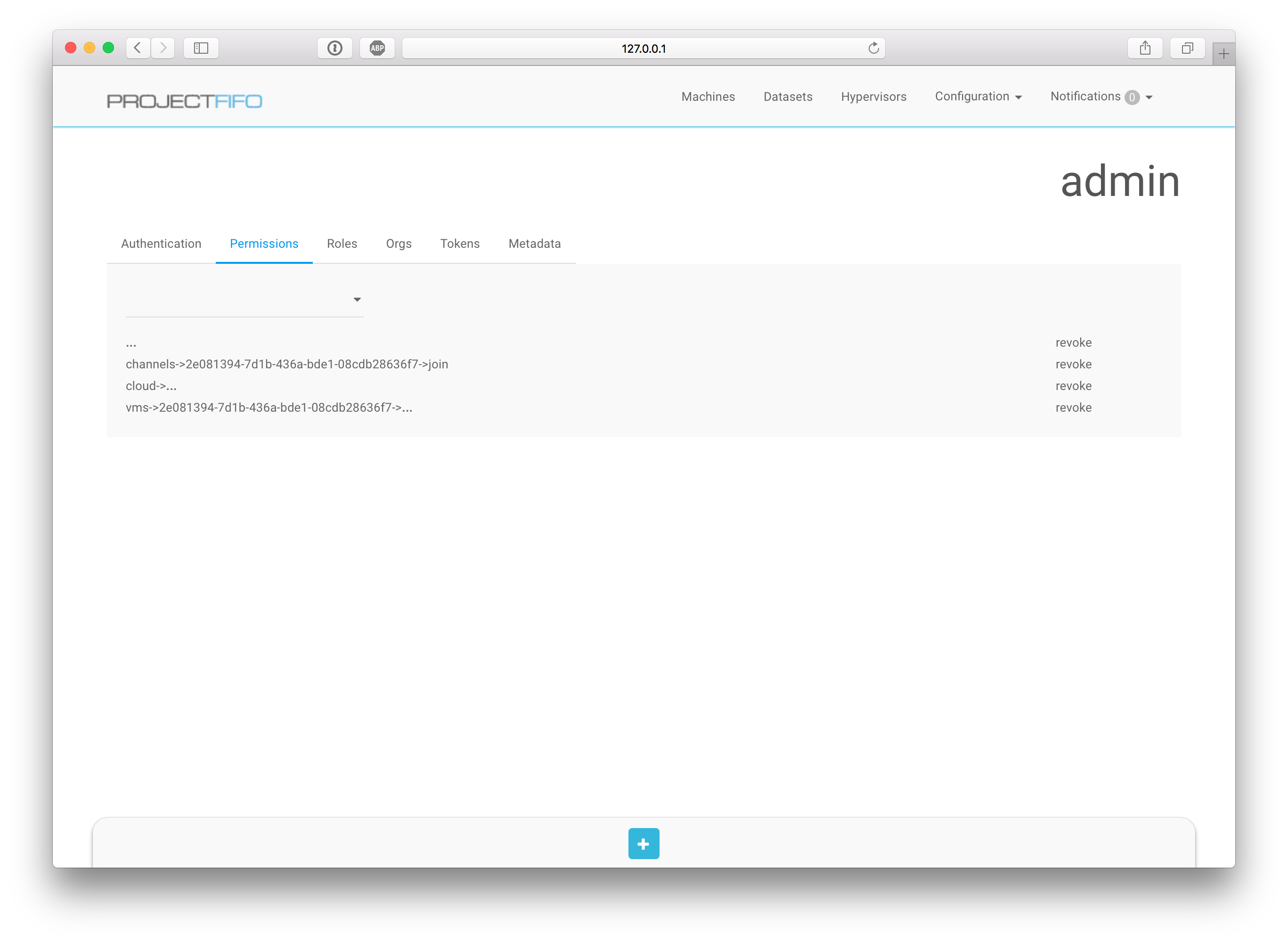
The Permissions tab allows to configure a users own permissions, see the section on Permissions for details.
Roles
It is highly recommended to handle most of permissions via Roles and not directly on a user!
Roles
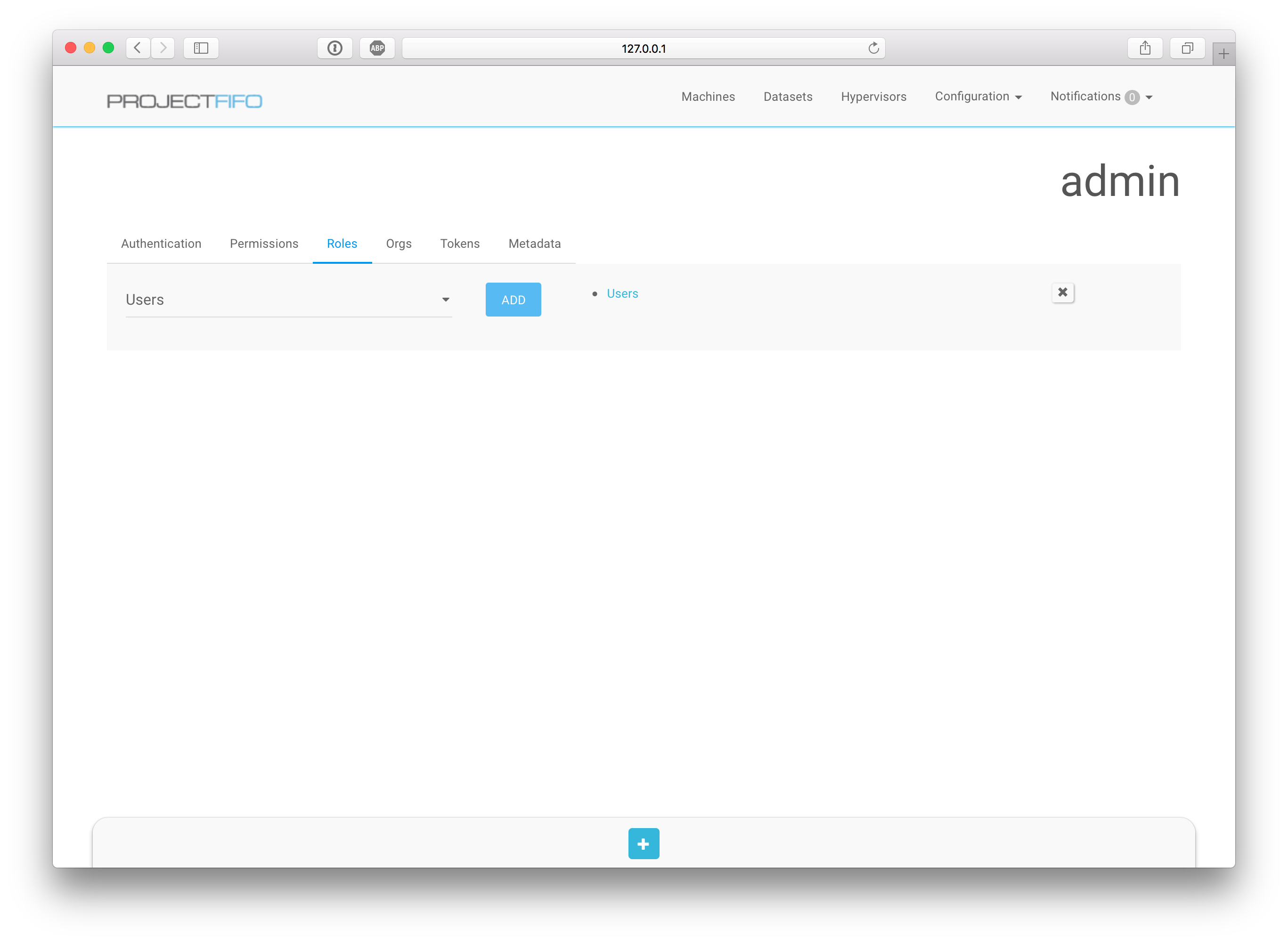
The Roles tab lets you manage which roles a user belongs to, add new roles or remove old ones. All changes take immediate effect existing tokens and logins will be directly affected.
Orgs
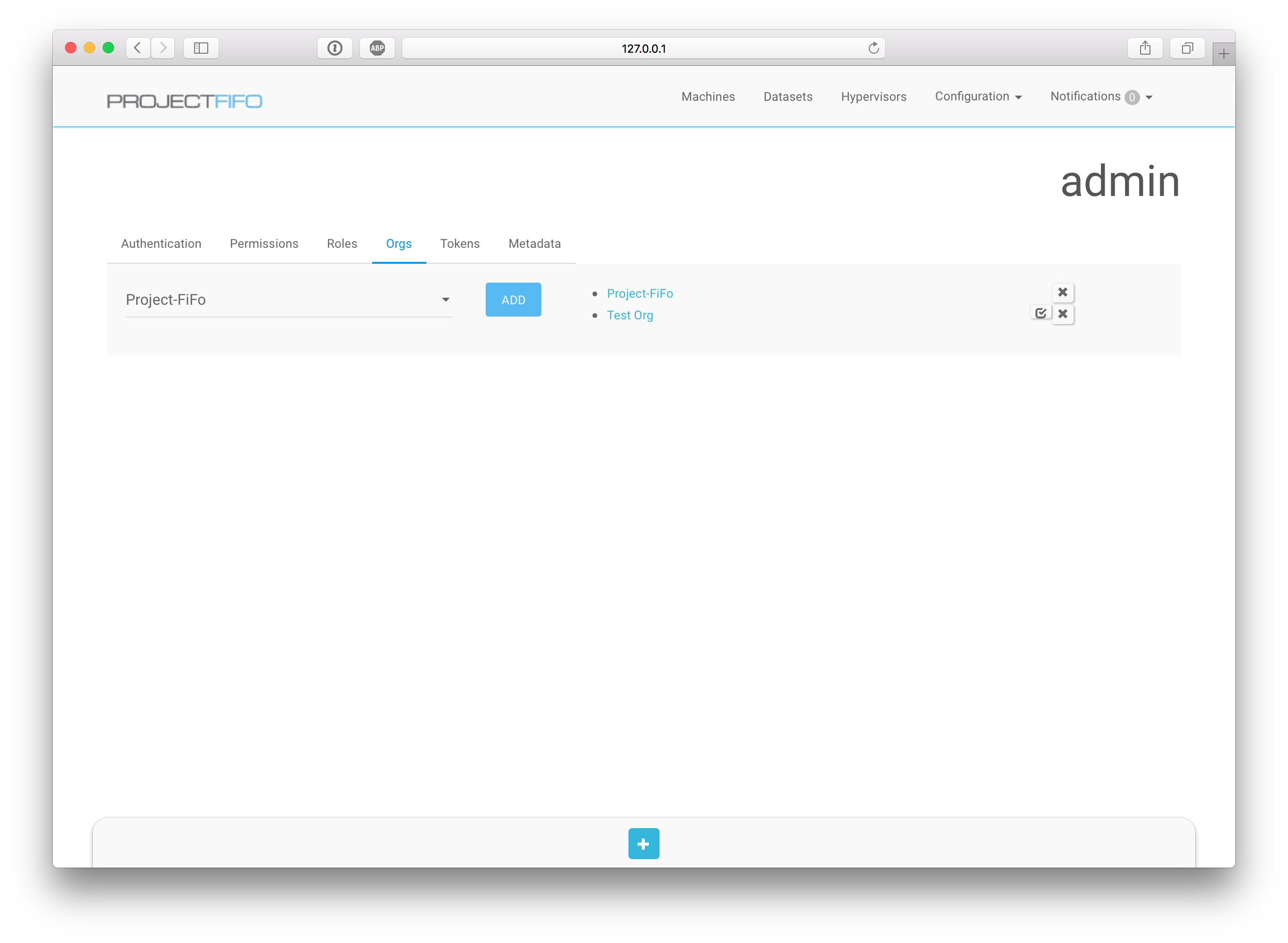
The Orgs tab allows to manage the users Organizations, Add remove them and select which one active.
Tokens
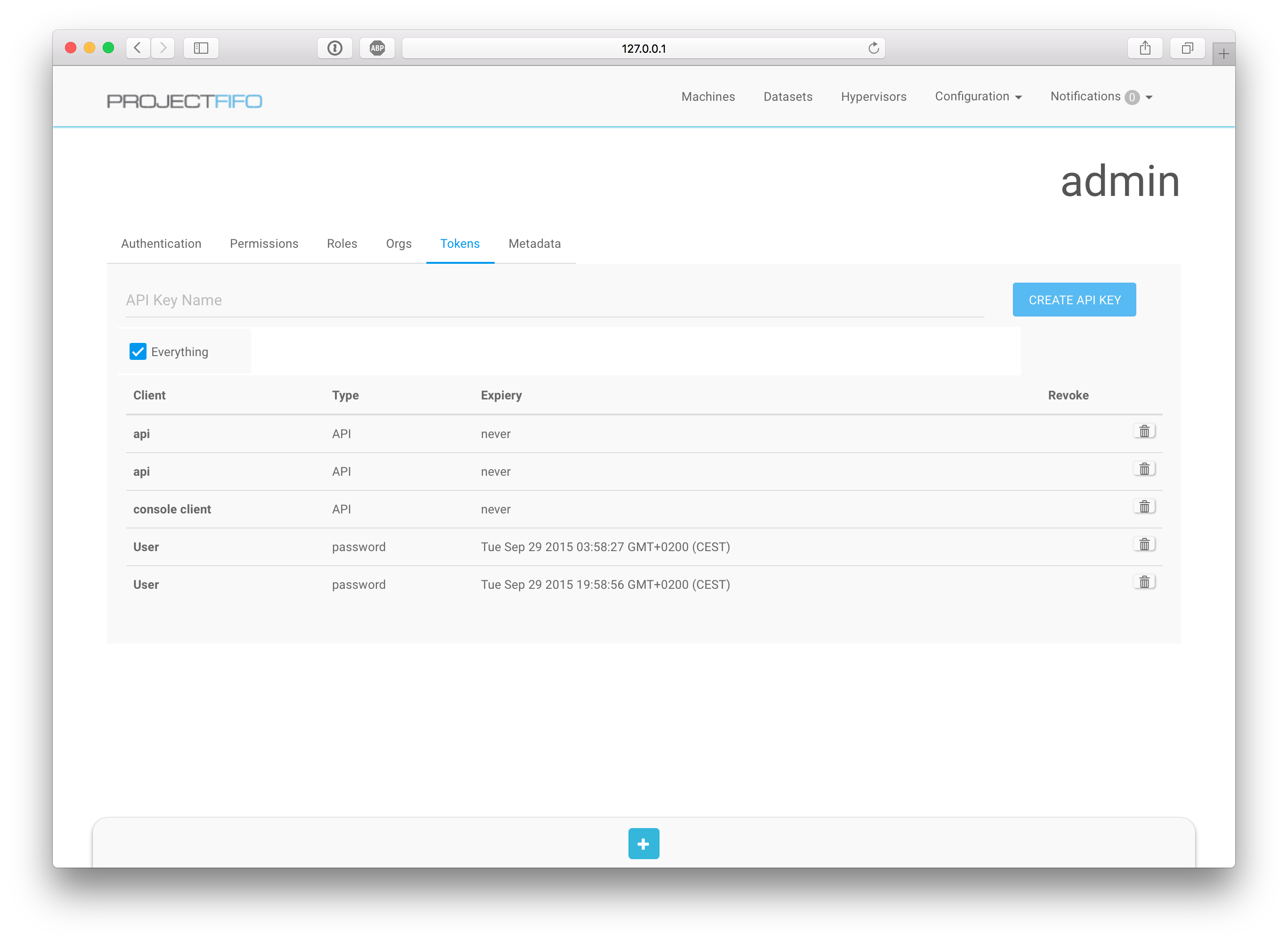
With the rollout of OAuth2 for authentication the Tokens tab lets you manage OAuth2 tokens, revoke them if desired.
Here you also can add API tokens, they are special tokens that will never be time out and can be used to authenticate applications like pyfi without requiring to store the password. Upon creation the token will be displayed once retrieving it afterwards is impossible.
Creation
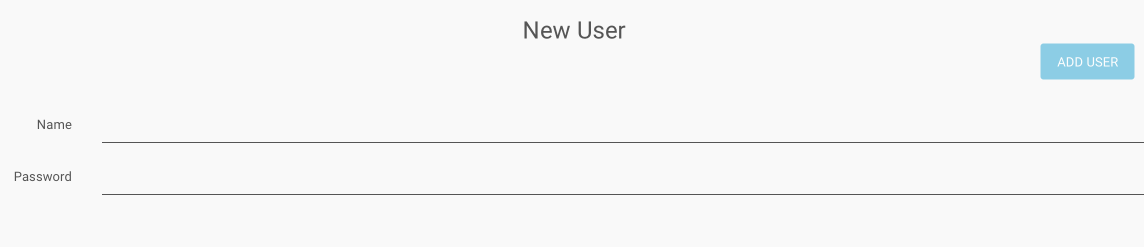
In the creation tab you can add a new user with a given password.
Updated less than a minute ago
