Networks
This section describes the networks detail view.
General
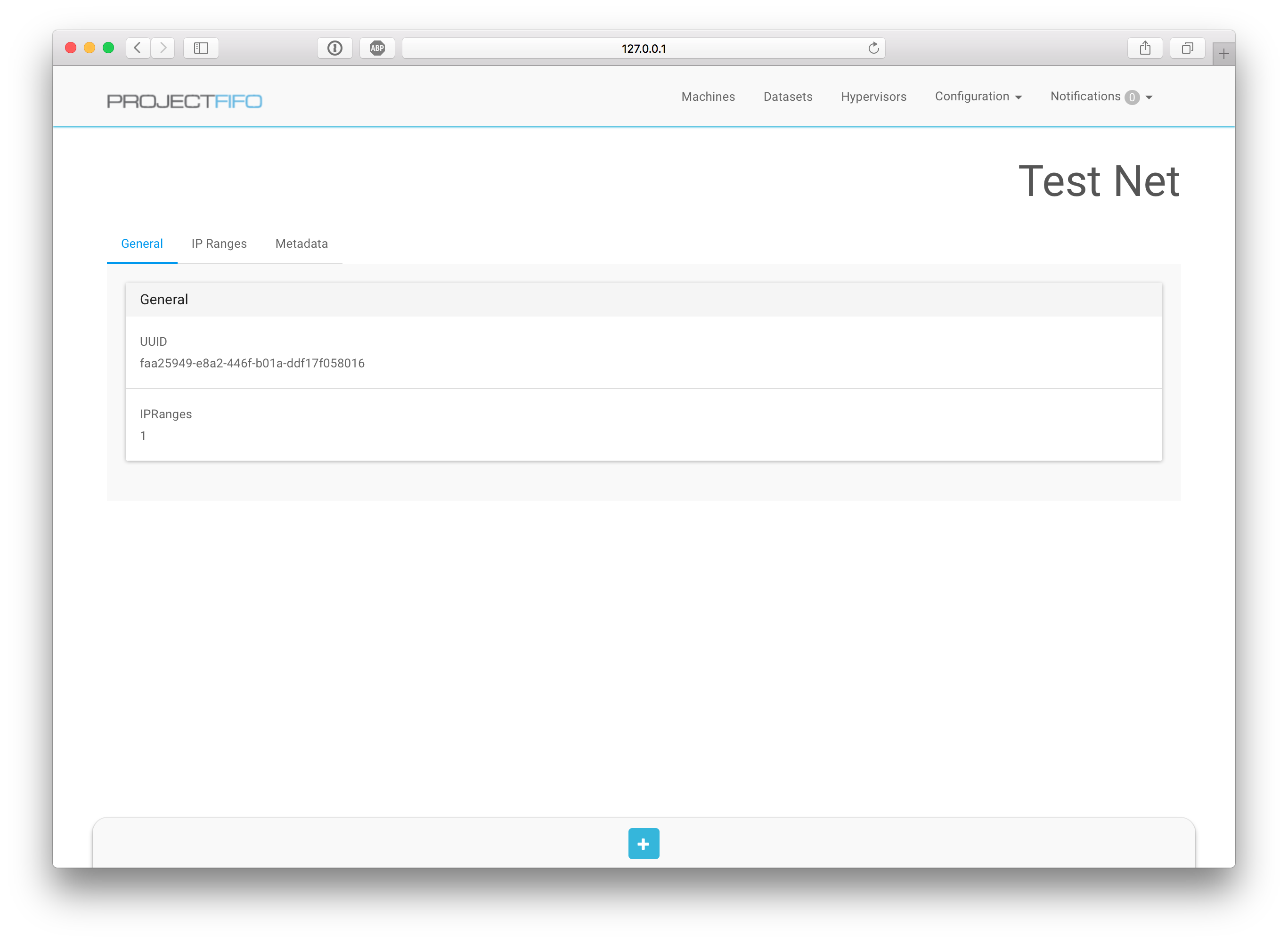
The General tab shows basic informations on the network.
IP Ranges
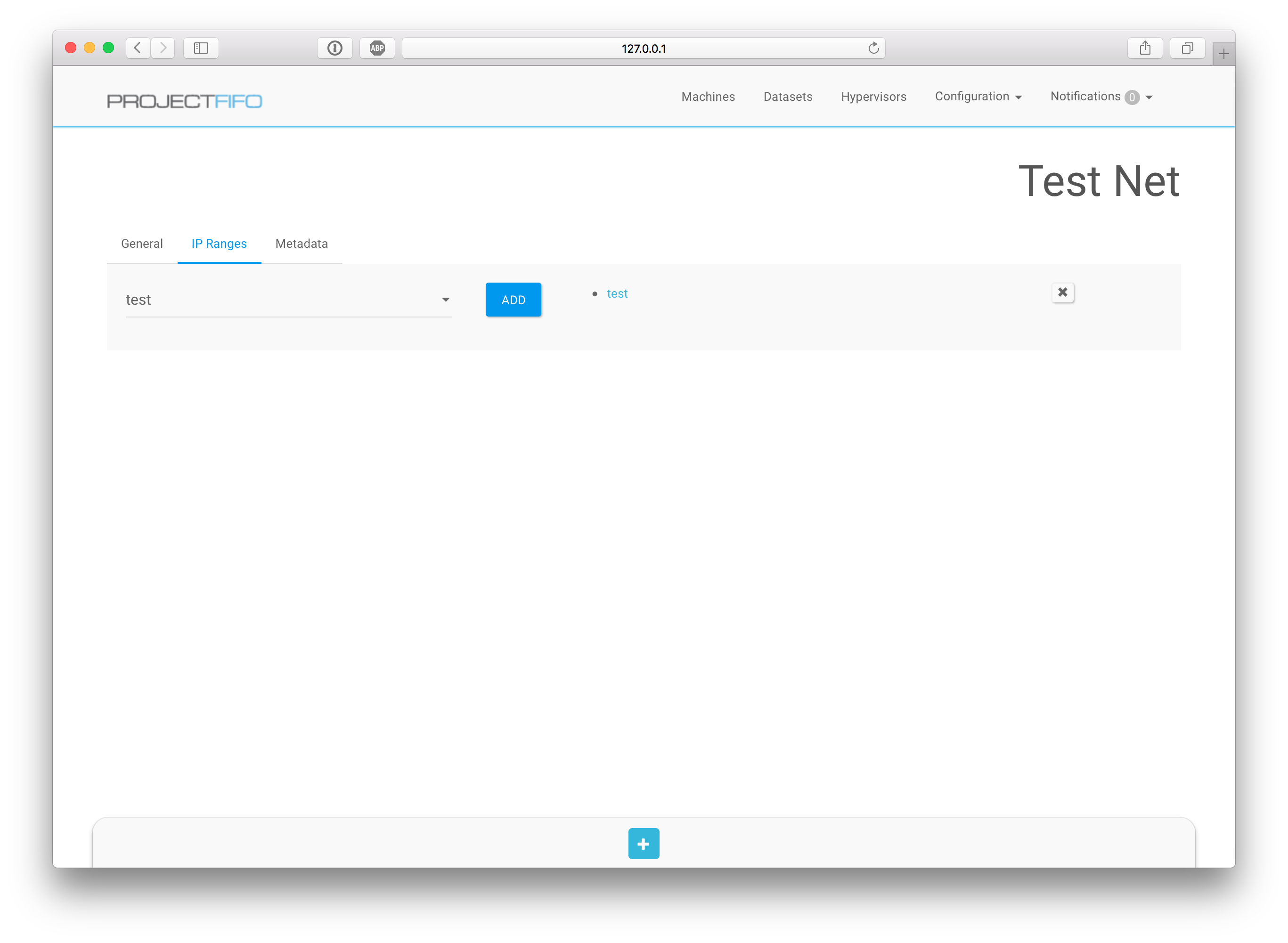
The IP Ranges tab lets you add and remove IP Ranges form a network and by that adjust the IP's handed out in this range.
Creation
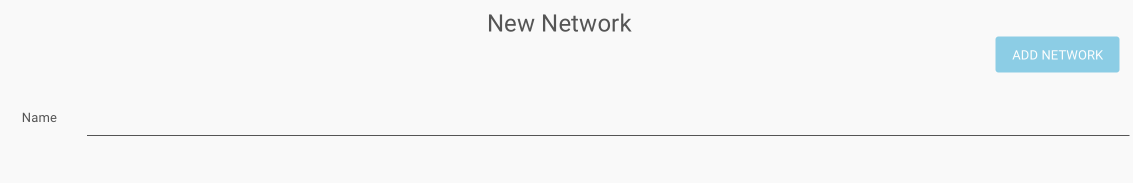
This lets you create a new network.
Updated less than a minute ago
