Datasets
This section explains the detail view for datasets (or images).
General
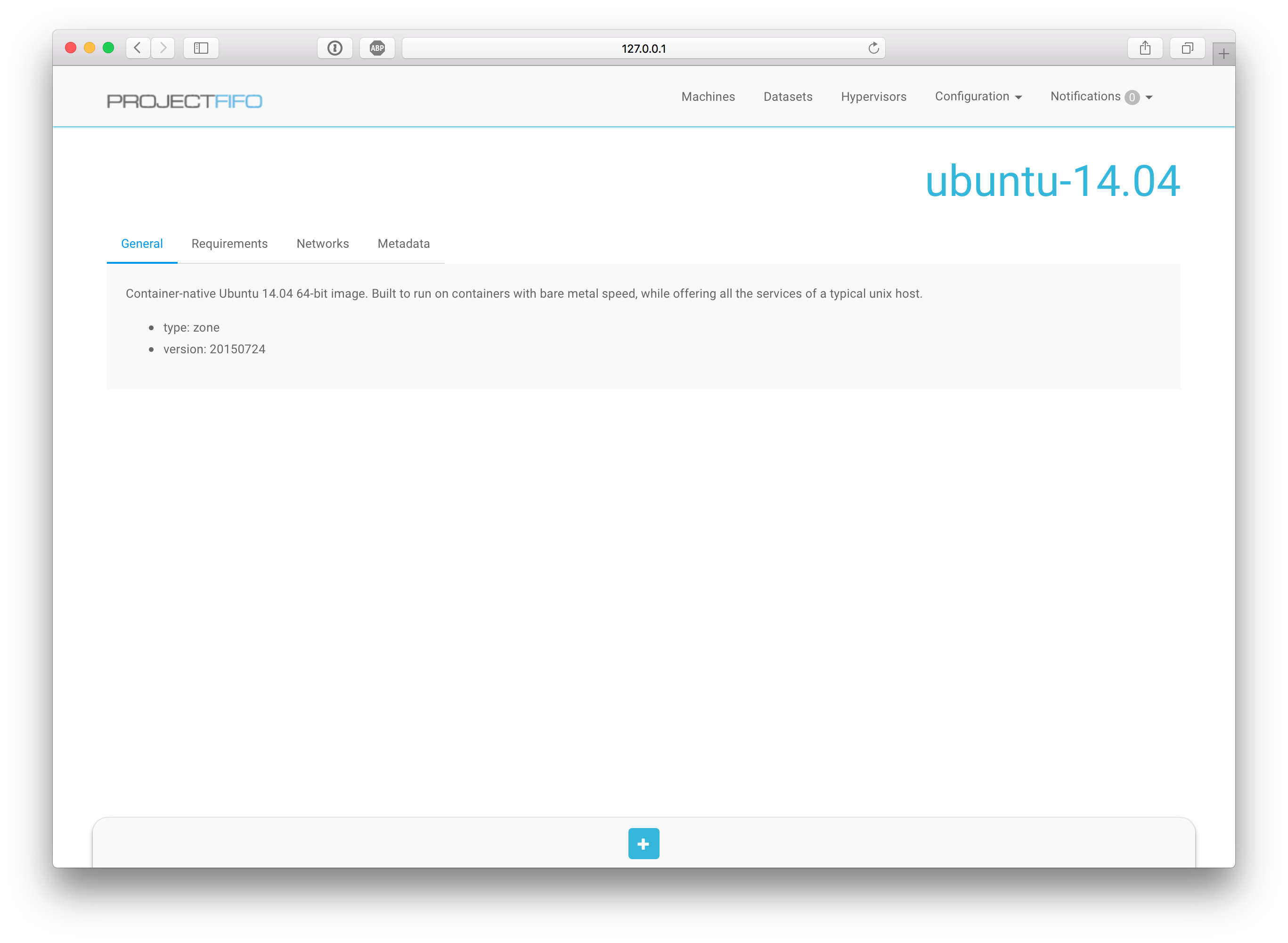
The general tab shows basic information about the dataset including the a short description, the version and type.
Requirements
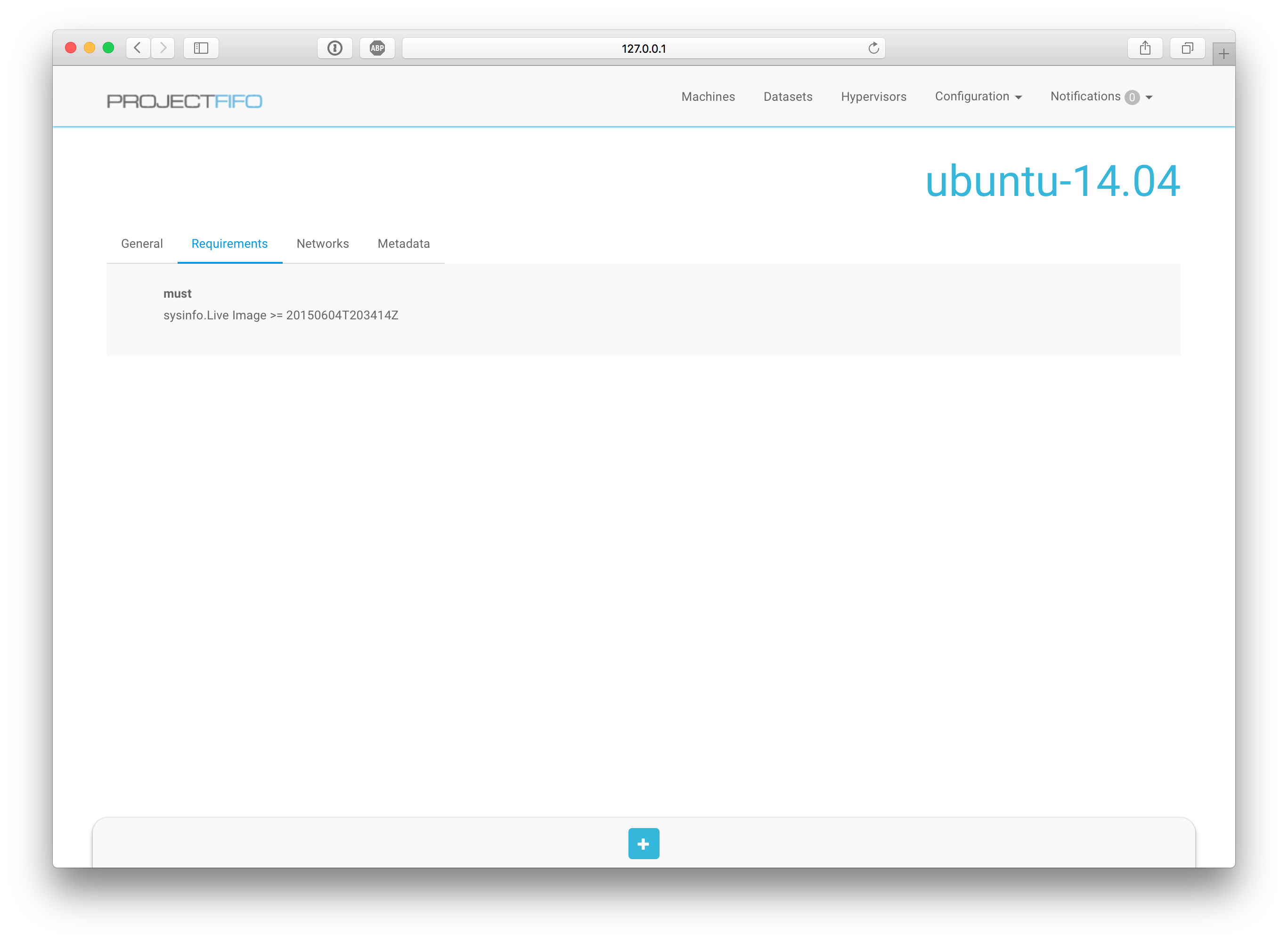
The Requirements tab shows all requirements a dataset has, for example LX datasets depend on a certain minimum version of SmartOS.
Networks
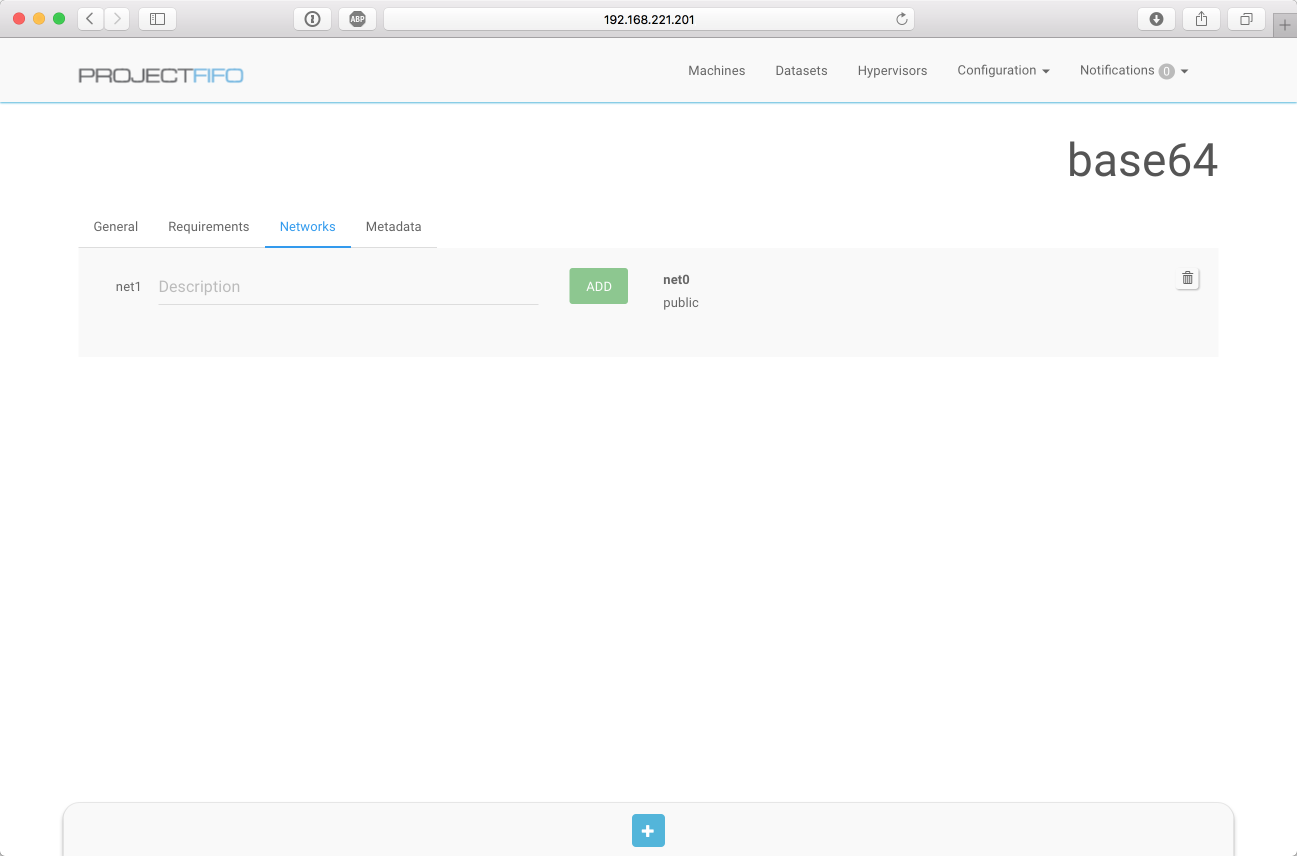
The Networks tab shows what networks a dataset has, all datasets need at least one network they connect to. It also allows adding and removing networks to the current dataset to enable datasets with multiple networks.
Import
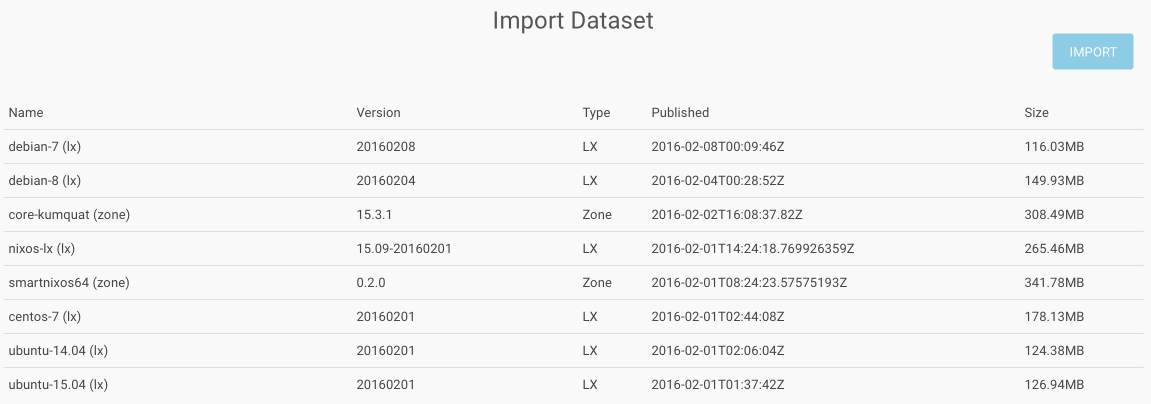
The dataset import tab lets you import datasets from datasets.at or any other imgapi server. The URL is configured via the "sniffle-admin datasets servers list / add / remove" command.
It is possible to import multiple datasets at once by selecting them one by one before clicking the import button.
Updated about 8 years ago
